One of the great new features in Safari 5 is that Apple has at last given developers the tools to create extensions, and they’ve wasted no time getting their hands dirty and have already churned out some notable add-ons worth mentioning.
Gmail Checker – Don’t bother surfing over to Gmail every 5 minutes with this add-on that lets you check how many new emails you have with a nifty notification visible from the toolbar.

Coda Notes – This one is especially cool and lets you make annotations on top of a website and subsequently email a snapshot of those changes. Great for “communicating changes, ideas, concepts, or problems” and a godsend for web designers.

Invisible Status Bar – Save some screen real estate with this nifty extension that eradicates the bottom browser toolbar unless you hover over a link, in which case it’s overlayed across the bottom of the screen.
Type-To-Navigate – From the same developer as above, this extension lets you keep your hands on the keyboard for potentially quicker browsing. “Type any text that occurs inside a link, and hit return to follow it.”
Share with Facebook – Another time saver. Forget copying and pasting URL’s into Facebook with this extension that enables one-click sharing to Facebook right from Safari’s toolbar.

Safari140 – Formerly a utility and now an extension. Use this add-on to send tweets from within the Safari browser. Tweeting URLs on the fly just got a whole a lot easier. Just press “Ctrl +T” and a pop-up window will appear with the page title and shortened URL already entered in for your convenience.
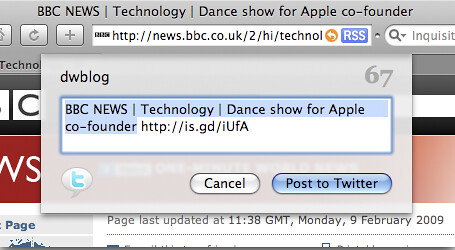
Amazon Search Bar – As the name implies, add an Amazon search bar to your Safari toolbar. Comes with support for all international Amazon stores.

InvisibleHand – “It’s an add-on which discreetly notifies you if the product you’re browsing is available more cheaply from another retailer. The notification provides a convenient button which links you straight through to the relevant product page on the competing retailer’s website.”
Search Preview – View thumbnails of websites within search results. Works for Google, Bing, and Yahoo.
FaceBlock – Removes the sidebar ads on Facebook. Hallelujah!





June 10th, 2010 at 2:03 pm
I think you where so exited by the FaceBlock plugin that you forgot to post a link. I’ll have to Google for it I guess.
June 10th, 2010 at 4:34 pm
Hadn’t seen these before. That coda one looks very useful. I was also really digging this one for awhile:
http://alexstaubo.github.com/keywurl/
Brings the best feature of Chrome to Safari: use the address bar to search rather than a separate box. I’m surprised Steve isn’t all over this with his fascination with removing buttons and things (apple mouse/trackpads). Only problem is when I upgraded to the latest Safari Keywurl won’t work anymore, and I haven’t figured out a way to fix it yet. Maybe I can just futz with some config file.
June 10th, 2010 at 4:50 pm
Would you have had a proper look at Coda Notes, you would have seen it’s not yet available. This doesn’t mean it’s not worth installing though, once it’s available.
June 11th, 2010 at 1:07 am
guauuuu!!! gmail notifier
it’s a great discoverer.
June 13th, 2010 at 6:09 pm
Of course you forgot to mention the most important extension.
Adblock, was that just an oversight or that you don’t want ads blocked?
June 14th, 2010 at 7:40 am
ClickToFlash
http://www.clicktoflash.com
Block Flash or Don’t Block Flash.. Nice to be your choice!
This is also a big AdBlocker as so many Ads are in Flash.
(Works fine with Safari 5.0.0)
June 14th, 2010 at 8:31 am
There must be one more included and is essential. ClickToFlash. It blocks all Flash content until you want to see it. Allows for much faster website loading and no more Safari crashing or freezing due to Flash.
June 14th, 2010 at 9:08 am
Been using Adblock selectively with Firefox for years….with little to no crashin from flash related blinks. Having had the ability to choose what I load or not on my regular pages for years just hammers home how Apple really are the kings of spin. It must be ‘all new’again!
June 14th, 2010 at 5:40 pm
Glims will also provide previews (thumbnails) of websites in Google search pages, without the need for Safari 5.
July 2nd, 2010 at 8:54 am
Is there a good add-on that will block sites and help save me from myself, as Firefox’s Leechblock does?