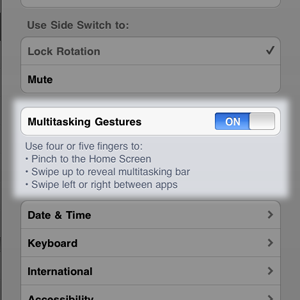 One of the iOS 4.3 betas brought with it some new and interesting multi-touch gestures for the iPad, some of which included a 4-finger pinch to go back to the home screen and swipe up gesture that brings up the multitasking pane. While some prematurely speculated that the new gestures would spell the end for the Apple home button, Apple subsequently told developers that the gestures were simply there for testing purposes and would not be a part of the official iOS 4.3 release.
One of the iOS 4.3 betas brought with it some new and interesting multi-touch gestures for the iPad, some of which included a 4-finger pinch to go back to the home screen and swipe up gesture that brings up the multitasking pane. While some prematurely speculated that the new gestures would spell the end for the Apple home button, Apple subsequently told developers that the gestures were simply there for testing purposes and would not be a part of the official iOS 4.3 release.
“This feature will not be enabled in iOS 4.3 for customers,” Apple explained, “but we are providing this preview to gather input on how these gestures work with your apps.”
Or so they said.
The aforementioned new gestures remain a part of the recently released iOS 4.3 update and activating them on an iPad is pretty straight forward. All one has to do is turn their iPad into an iOS developer iPad, something which is now a cinch in light of the fact that Apple last week made Xcode available to the masses as a $4.99 download.
Simply purchase Xcode, hook up your iPad to your Mac, and enable development mode. Feel free to ignore warnings about developer credentials and you’re all set.
Cult of Mac details all the steps thusly:
2.After installing Xcode 4 launch it and connect your iPad (any model) to your computer. The iPad should appear in the Organizer window under Devices.
3.Select the attached iPad in Organizer and click on the “Use for Development” button.
4.If you are prompted to enter your iOS developer credentials go ahead and enter them if you have that information otherwise click Cancel on the dialog box. If you select Cancel and get an error just ignore it.
5.Xcode will activate developer features on your iPad. This might take a few minutes or less.
6.Launch the Settings app on your iPad, tap General, turn Multitasking Gestures On.
via MusicDiver





Mon, Mar 14, 2011
News