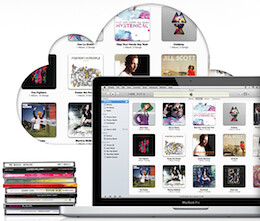 iTunes Match is Apple’s recently released music portion of iCloud that lets users back up their entire iTunes library for $25 a year. The way it works is that iTunes will scan a user’s library and match it in the cloud with 256-KBps quality songs that can be downloaded onto any iOS device. Importantly, the match service will also match songs burned from CDs and downloaded illegally, if that happens or happened to be your bag.
iTunes Match is Apple’s recently released music portion of iCloud that lets users back up their entire iTunes library for $25 a year. The way it works is that iTunes will scan a user’s library and match it in the cloud with 256-KBps quality songs that can be downloaded onto any iOS device. Importantly, the match service will also match songs burned from CDs and downloaded illegally, if that happens or happened to be your bag.
Recently, Apple rolled out a dedicated page on its site devoted to informing the masses about what exactly iTunes Match is, its limitations, along with providing a walk-through guide so that user’s can get a better grasp on the ins and outs of Apple’s latest cloud-based service which, thankfully, seems to be going off without any serious glitches.
Interestingly enough, there’s been a lot of back and forth confusion over whether or not songs from iCloud are streamed or downloaded from the cloud. To this end, Apple clarifies the matter:
On a computer, any songs stored in iCloud will stream over the air when played, though you can download them at any time by clicking the iCloud download button. iOS devices will start playing tracks from iCloud as they download and will store them so that you can listen to them later even if you don’t have a network connection. Apple TV only streams songs.
All in all, Apple did a nice job with its new iTunes Match page. The setup guide and FAQ should hopefully clear up any confusion and misconceptions about just what exactly the service does and is capable of.
via Apple





Tue, Dec 27, 2011
News